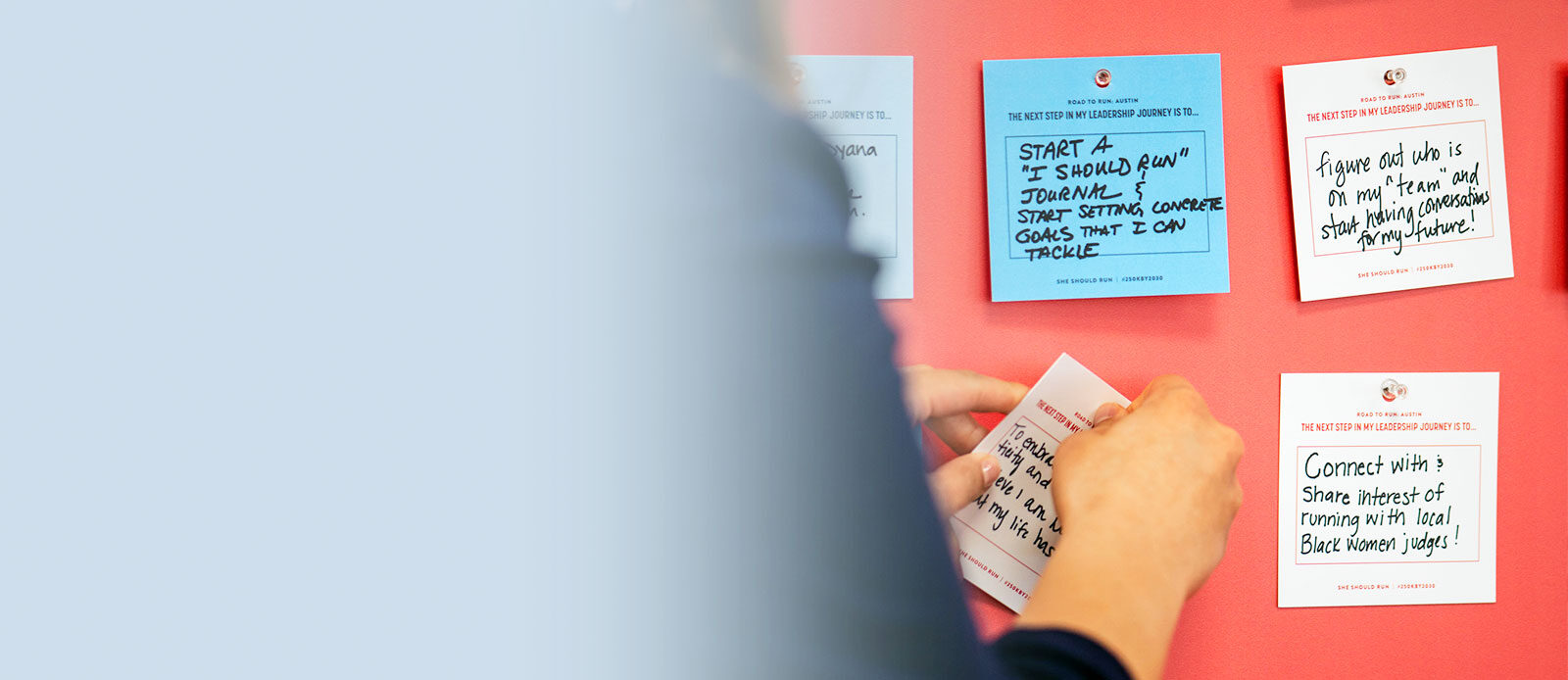
Ways to Give
Your contributions ensure that our message and resources reach and empower every woman who is not yet thinking about running for office but should be.
Donate NowIt only takes $62 to ensure our message and resources reach and empower a woman who is not yet thinking about running for office but should be. In order to dramatically increase the number of women considering elected office, YOUR financial support is critical to the success of our mission.
MOST POPULAR WAYS TO GIVE

Make a Donation
She Should Run
169 Madison Ave
STE 11396
New York, NY 10016
Or donate online now.

Give Monthly

She Should Run Shop

Fundraise For Us

Corporate Partnership

Donor-Advised Funds
OTHER WAYS TO GIVE
Stocks and Mutual Funds
Wish to transfer publicly traded securities/assets or personal investments to She Should Run in support of our mission?
She Should Run’s brokerage account is ready and waiting to receive your transformational gift. To complete the transaction, please refer to the details below:
PNC Investments / NFS
DTC 0226
She Should Run
005-578755
Upon completion of your transfer, please email [email protected] to notify us with the transaction details and we will confirm receipt.
Charitable Bequest
Planned legacy gifts through will or trust to She Should Run establish a reliable flow of income that empowers us to invest in the next generation of leaders. For more information, please email us at [email protected].
General Donation Questions
When will I receive a receipt for my donation?
Check/ACH Donations: Tax receipts will be sent out within 3-4 weeks after receiving and processing the check.
Online Donations: All online donation tax receipts are issued within minutes after your donation has been processed. If you do not receive a receipt, check your spam folder, and then reach out to [email protected] if your receipt still isn’t found.
End-of-Year: If you need an end-of-year tax receipts please contact [email protected] and we will send you a tax receipt with your total contributions for the year.
I’d like to make a gift in honor of someone I care about.
Go to our donation page and make your one-time or monthly donation. Make sure you check the box “In honor of” and type in the person’s name. After you’ve completed the donation, you’ll have the option to download printable certificates to send to the individual.
If you wish for them to receive a card directly from She Should Run, email us at [email protected] with the person’s full name, address, and any information you wish for us to know before sending the card.
What is your Employer Identification Number (EIN)?
She Should Run’s EIN: 20-4210843
How do I update my recurring donation payment method?
She Should Run’s online donations are operated by Donorbox.com. When you make a recurring donation through our website, an account is automatically created in our Donorbox portal. Here are the steps to access/create your account to make any changes to your recurring donation.
- Go to Donorbox and log into your account
- If this is your first time logging in, hit “forgot password” and enter in the email address you used to make the donation. You should receive an email to create a password for your new account.
- If you already have an account, sign in using your credentials.
- On the home screen, click on your current active plan displayed on the screen.
- Once the plan details are displayed, under “Payment Method” click “Change”
- Update your card information, click “Update Card” and you’re all set!
How do I change or edit my recurring donation amount?
She Should Run’s online donations are operated by Donorbox.com. When you make a recurring donation through our website, an account is automatically created in our Donorbox portal. Here are the steps to access/create your account to make any changes to your recurring donation.
- Go to Donorbox and log into your account
- If this is your first time logging in, hit “forgot password” and enter in the email address you used to make the donation. You should receive an email to create a password for your new account.
- If you already have an account, sign in using your credentials.
- On the home screen, click on your current active plan displayed on the screen.
- Once the plan details are displayed, under “Amount” click “Change”
- Change your donation to the desired amount and hit “Update Plan” and you’re all set!
I want to make a contribution on behalf of a foundation/fund and need 501(c)3 tax information and/or documentation.
Email [email protected] to get assistance with any grant or donation request that requires additional information.
My question wasn't answered here.
Email [email protected] with your inquiry, and we’ll be happy to help.
